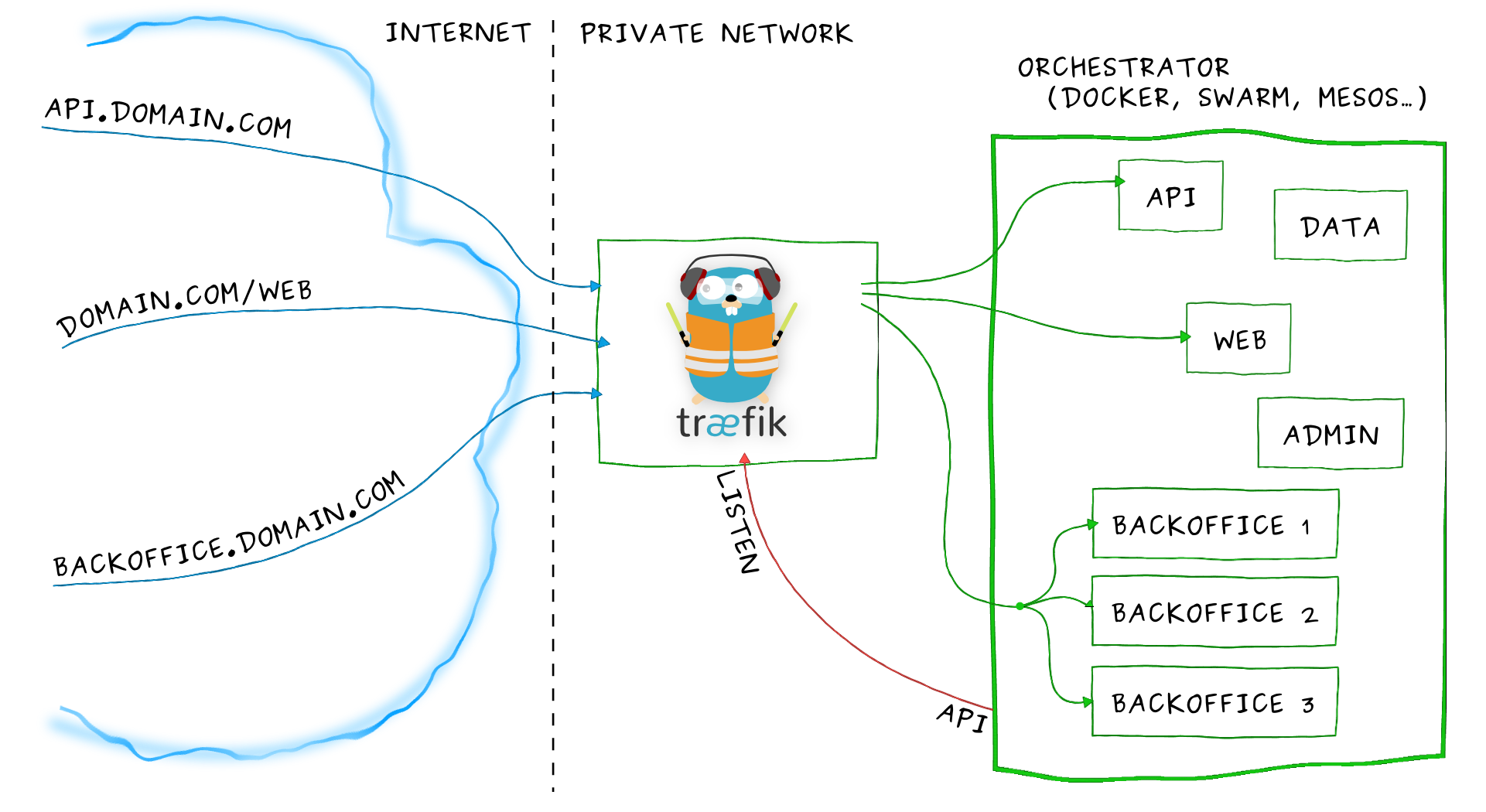4.8 KiB

Træfɪk is a modern HTTP reverse proxy and load balancer made to deploy microservices with ease. It supports several backends (Docker, Swarm, Mesos/Marathon, Consul, Etcd, Zookeeper, BoltDB, Rest API, file...) to manage its configuration automatically and dynamically.
Overview
Imagine that you have deployed a bunch of microservices on your infrastructure. You probably used a service registry (like etcd or consul) and/or an orchestrator (swarm, Mesos/Marathon) to manage all these services. If you want your users to access some of your microservices from the Internet, you will have to use a reverse proxy and configure it using virtual hosts or prefix paths:
- domain
api.domain.comwill point the microserviceapiin your private network - path
domain.com/webwill point the microservicewebin your private network - domain
backoffice.domain.comwill point the microservicesbackofficein your private network, load-balancing between your multiple instances
But a microservices architecture is dynamic... Services are added, removed, killed or upgraded often, eventually several times a day.
Traditional reverse-proxies are not natively dynamic. You can't change their configuration and hot-reload easily.
Here enters Træfɪk.
Træfɪk can listen to your service registry/orchestrator API, and knows each time a microservice is added, removed, killed or upgraded, and can generate its configuration automatically. Routes to your services will be created instantly.
Run it and forget it!
Demo
Here is a demo of Træfɪk using Docker backend, showing a load-balancing between two servers, hot reloading of configuration, and graceful shutdown.
Get it
Binary
You can grab the latest binary from the releases page and just run it with the sample configuration file:
./traefik -c traefik.toml
Docker
Using the tiny Docker image:
docker run -d -p 8080:8080 -p 80:80 -v $PWD/traefik.toml:/etc/traefik/traefik.toml traefik
Test it
You can test Træfɪk easily using Docker compose, with this docker-compose.yml file:
traefik:
image: traefik
command: --web --docker --docker.domain=docker.localhost --logLevel=DEBUG
ports:
- "80:80"
- "8080:8080"
volumes:
- /var/run/docker.sock:/var/run/docker.sock
- /dev/null:/traefik.toml
whoami1:
image: emilevauge/whoami
labels:
- "traefik.backend=whoami"
- "traefik.frontend.rule=Host:whoami.docker.localhost"
whoami2:
image: emilevauge/whoami
labels:
- "traefik.backend=whoami"
- "traefik.frontend.rule=Host:whoami.docker.localhost"
Then, start it:
docker-compose up -d
Finally, test load-balancing between the two servers whoami1 and whoami2:
$ curl -H Host:whoami.docker.localhost http://127.0.0.1
Hostname: ef194d07634a
IP: 127.0.0.1
IP: ::1
IP: 172.17.0.4
IP: fe80::42:acff:fe11:4
GET / HTTP/1.1
Host: 172.17.0.4:80
User-Agent: curl/7.35.0
Accept: */*
Accept-Encoding: gzip
X-Forwarded-For: 172.17.0.1
X-Forwarded-Host: 172.17.0.4:80
X-Forwarded-Proto: http
X-Forwarded-Server: dbb60406010d
$ curl -H Host:whoami.docker.localhost http://127.0.0.1
Hostname: 6c3c5df0c79a
IP: 127.0.0.1
IP: ::1
IP: 172.17.0.3
IP: fe80::42:acff:fe11:3
GET / HTTP/1.1
Host: 172.17.0.3:80
User-Agent: curl/7.35.0
Accept: */*
Accept-Encoding: gzip
X-Forwarded-For: 172.17.0.1
X-Forwarded-Host: 172.17.0.3:80
X-Forwarded-Proto: http
X-Forwarded-Server: dbb60406010d